Multimedia
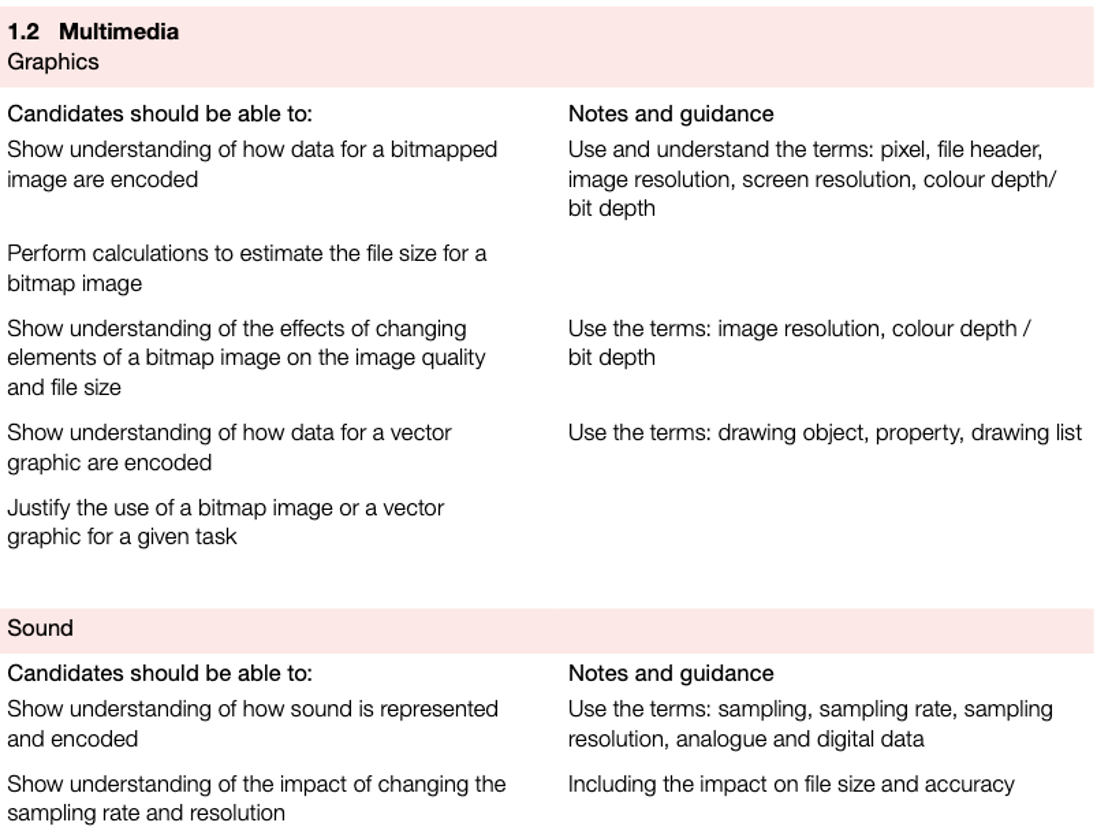
Bit-map images
- Bit-map images are made up of pixels; the image is stored in a two-dimensional matrix of pixels.
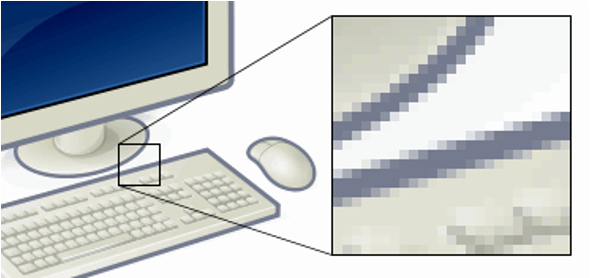
- A pixel is a smallest element in a image, its color is represented by three component intensities such as red, green, and blue. (RGB)
- The image resolution is the product of the width multiply with the height of the image.
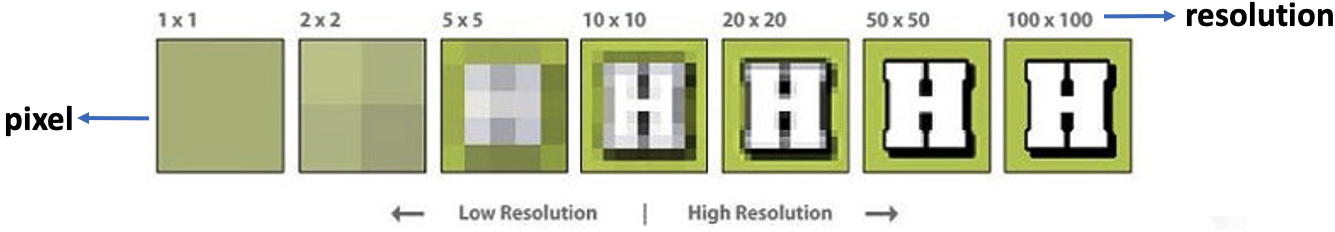
Colour depth and RGB
Online RGB
https://www.rapidtables.com/web/color/RGB_Color.html
- Colour depth is the number of bits used to indicate the color of a pixel.
- Normally, we use 24 bits to represent the color of a pixel.
- For example
- #FF 00 00 represents primary colour red
- #00 FF 00 represents primary colour green
- #00 00 FF represents primary colour blue
- #FF 00 FF represents fuchsia
File header
- File header is a set of bytes at the beginning of a bitmap file which identifies the file and contains information about the coding used.
- file type (e.g. .png)
- file size
- image resolution
- colour depth
- type of compression being used.
Bit-map images keywords
- Colour depth: the number of bits used to represent one pixel.
- Bit depth: the number of bits used to represent each of the red, green and blue colours
- Image resolution: the number of pixels in the bitmap file defined as the product of the width and the height values.
- Screen resolution: the product of width and height values for the number of pixels that the screen can display.
- File header: a set of bytes at the beginning of a bitmap file which identifies the file and contains information about the coding used.
Bit-map Image
Bit-map images are made up of ; the image is stored in a two-dimensional matrix of .
Bit-map Image
The is the product of the width multiply with the height of the image.
Bit-map Image
is the number of bits used to indicate the color of a pixel.
Bit-map Image
is a set of bytes at the beginning of a bitmap file which identifies the file and contains information about the coding used.
Calculating bit-map image file sizes
- The file size = image resolution x colour depth.
TIP
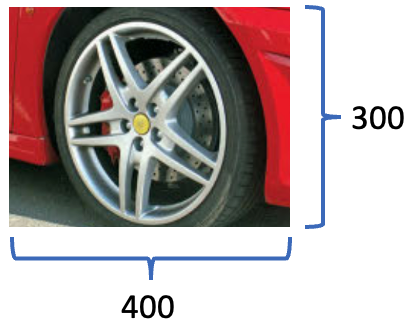
- The image has a resolution of 400 x 300 pixels, and a colour depth of 8 bits per pixel.
- 400 x 300 x 8 = 960000 bits
Bit-map Image
The image has a resolution of 100 x 100 pixels, and a colour depth of 24 bits per pixel. The file size of this image is bytes?
Vector graphics
Online Editor
Example
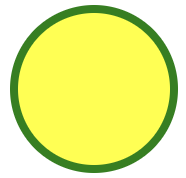
Vector graphics are images that use 2D points to describe lines and curves and their properties that are grouped to form geometric shapes.
Vector graphic: a graphic consisting of drawing objects defined in a drawing list
Drawing object: a component defined by geometric formulae and associated properties
Drawing list: contains one set of values for each drawing object
Property: defines one aspect of the appearance of the drawing object
Vector graphics
Vector graphics are images that use 2D points to describe and their properties that are grouped to form .
Vector graphics
A vector graphic will contain a which contains one set of values for each
Bit-map images VS Vector graphic images
| Factors | Vector graphic images | Bit-map images |
|---|---|---|
| Made up | geometric shapes | tiny pixels of different colours |
| Edit | change each of the geometric shapes | edit each of the pixels |
| File size | less file size | larger file size |
| Reality | not realistic | very realistic |
| Scaling up | no loss of quality | fuzzy |
| Format | .svg, .cgm, .odg | .jpeg, .bmp, .png |
Image
Whose quality will not be lost when scaling up?
Sound
- Sound is an analogue value; this needs to be digitised in order to store sound in a computer.
- This is done using an analogue to digital converter (ADC).
- To convert the analogue data to digital, the sound waves are sampled at a given time rate.
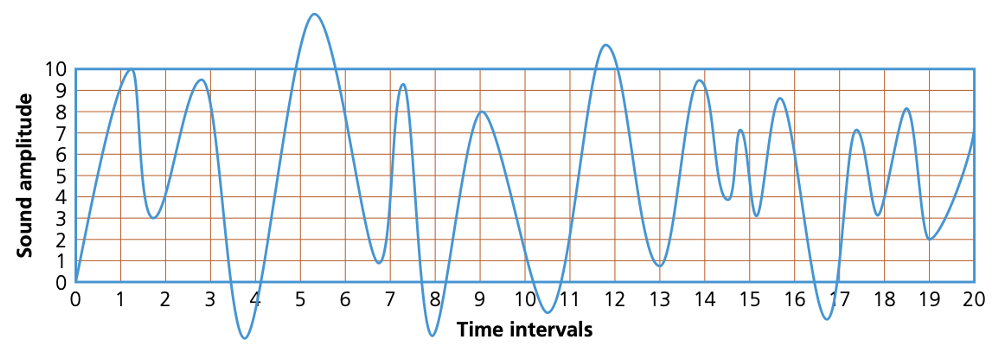
- Analogue data: data obtained by measurement of a physical property which can have any value from a continuous range of values
- Digital data: data that has been stored as a binary value which can have one of a discrete range of values
- Sampling: taking measurements at regular intervals and storing the value
- Sampling resolution: the number of bits used to store each sample
- Sampling rate: the number of samples taken per second
Sound
Sound is an analogue value; this needs to be in order to store sound in a computer. This is done using an analogue to digital converter (). To convert the analogue data to digital, the sound are at a given time .
- Standard sampling rate is 44 100 samples per second.
- In audio CDs, each sample is recorded as a 16-bit integer.
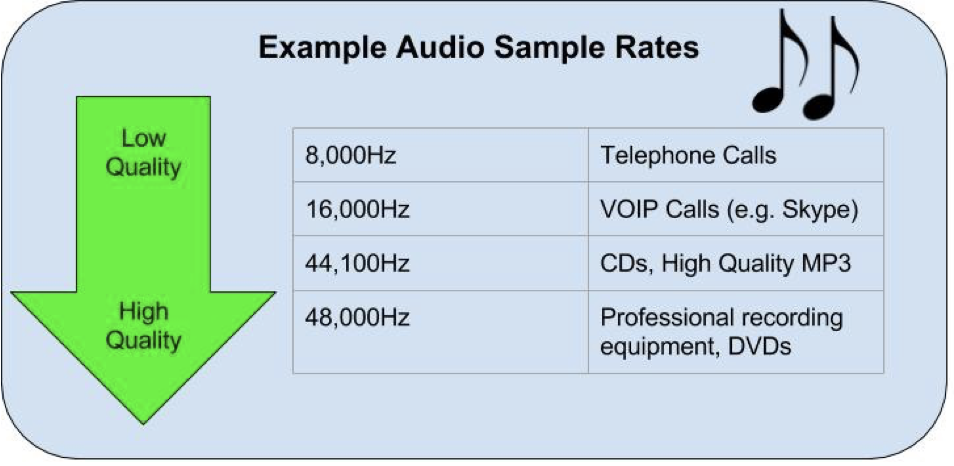
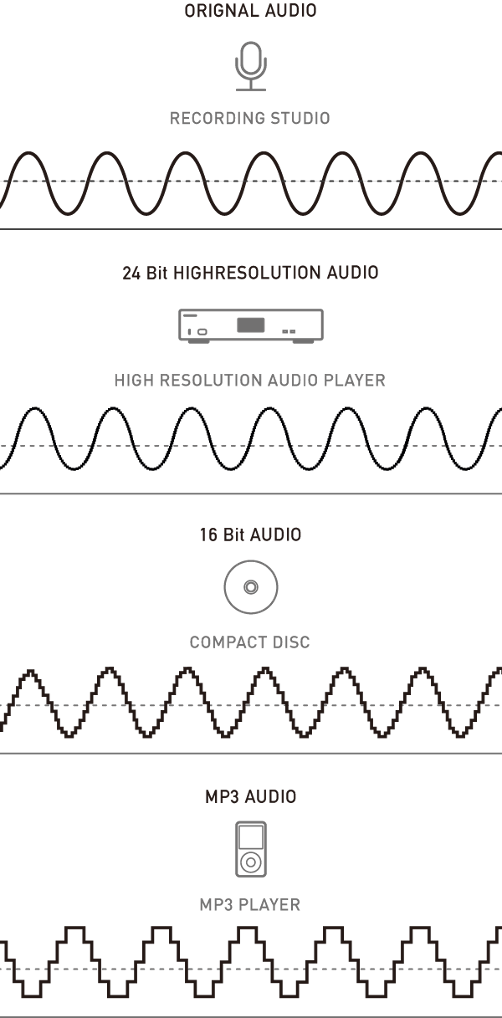
Sound
A 10-second sound clip will be recorded. The sound will be sampled 16000 times a seconds. Each sample will be stored using 16 bits. This size of this file is bytes?
Calculating audio file sizes
- The file size =
sampling ratexsampling resolutionxseconds.
TIP
- A 32-second sound clip will be recorded. The sound will be sampled 16000 times a seconds. Each sample will be stored using 8 bits.
- 16000 x 8 x 32 = 4096000 bits
Video
- They are often referred to as DV (digital video) cameras; they store compressed photo frames at a speed of 25MB per second – this is known as motion JPEG.
- When recording video, the frame rate refers to the number of frames per second (FPS).
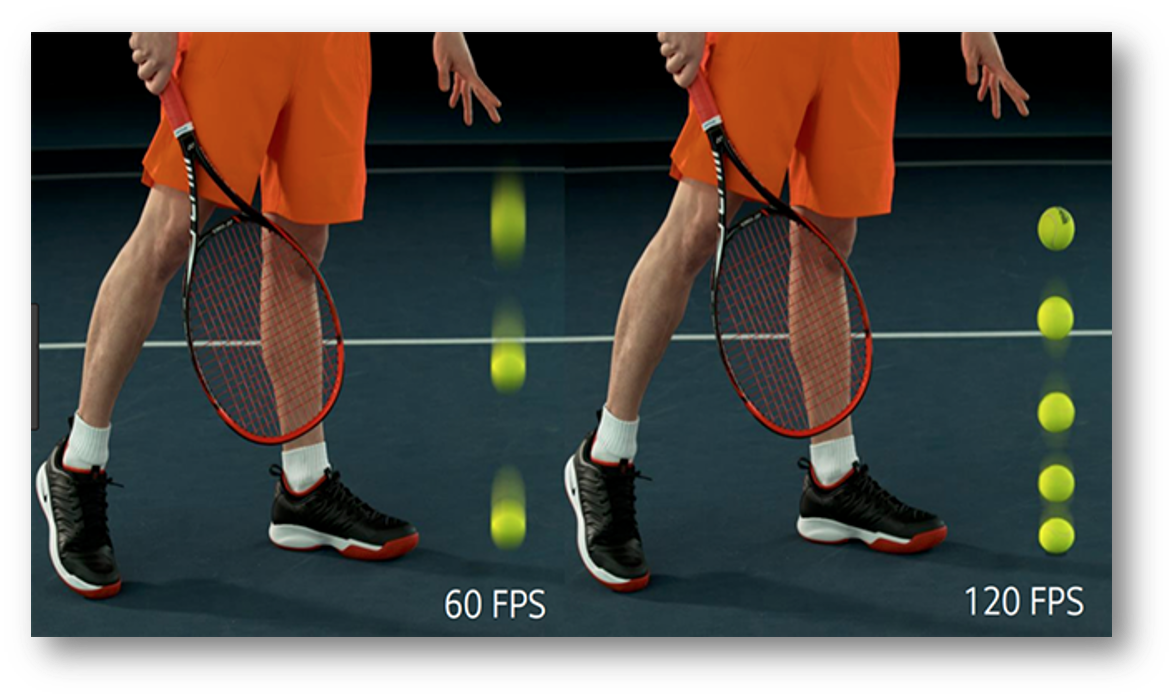
Video
When recording video, the refers to the number of frames per second (FPS).
Activity
A software designer needs to incorporate images into her software to add realism.
Describe the differences between bit-map images and vector graphics.
Explain what she needs to consider when deciding between using bit-map images and vector graphics in her software.